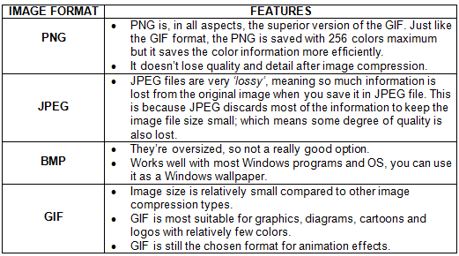Friday, June 3, 2016
Friday, May 27, 2016
SESSION 24: ANIMATIONS
This is a never-before-seen Castle mini-episode invented by me (I couldn't finish it because the plan expired).
https://goanimate.com/videos/07E6I4l96wYE?utm_source=linkshare&utm_medium=linkshare&utm_campaign=usercontent
https://goanimate.com/videos/07E6I4l96wYE?utm_source=linkshare&utm_medium=linkshare&utm_campaign=usercontent
Tuesday, May 10, 2016
Friday, May 6, 2016
Friday, April 15, 2016
SESSION 19: IMAGES
PART 1: IMAGE FORMATS
1. Find out the most common formats for images and write a short description of the features of each of them.
 |
| GIF ANIMATION EXAMPLE |
2. Which image format preserves
the quality better when it is compressed?
The PNG format preserves it better.
3. Which formats are more suitable for web design?
GIF, PNG, JPEG are the most suitable ones.
PART 2: ORGANIZING IMAGES
1. Find pictures of the school in the internet, and create a slideshow (album with them), using FLICKR. Then upload it to your blog.
2. View the tutorial on how to use
Slideshare.
Slideshare allows you to make slide presentations of Power Point and PDF files. If you have a Power Point presentation about a school project, upload it to Slideshare. Or create a short Power Point (max. 3 slides) about a topic you like. Then embed it to your blog.
Tuesday, March 29, 2016
SESSION 14: INTERNET SAFETY
OBJECTIVES:
Learn about viruses, worms, bugs and other Internet threats
Learn how to be safe when you use the web
Learn how ICT can help in world issues
Estimated time: Three 50' sessions
TASK 1: PLAY THE GAME OF PETER
PACKET. Learn how th packets of information are carried through the web.
In this website you'll follow the
adventures of Peter Packet in his trip to deliver his packets of information
against viruses and hackers. Choose a level, "beginner" or
"advanced".
Click on the "captions"
icon to read and listen the information. Play the game and answer these
questions:
1. What is a hacker? A person who secretly gets access to a computer system in order to get information, cause damage, etc.
2. What is a virus? A program or piece of code that is loaded onto your computer without your knowledge and runs against your wishes. Viruses can also replicate themselves. They usually have a harmful effect, as in causing hard drive malfunctions, erasing files, sending emails that you haven't written and destroying information stored inside computers.
3. What is a router? A device that allows packets of data to be moved efficiently between two points on a network.
4. What can happen when packets of information are sent by internet? They can be late, but they can also be intercepted by viruses or hackers.
_______________________________________________
TASK 2: Choose one of the three missions: Haiti, Zimbabwe or India and do all the activities.
OPTION 3: INDIA
ASSIGNMENT: After the game, read the information on the
problem of girls’ education in India and how to help. Write a summary about
India, the problem of lack of education for girls and how to help. Then upload
it to the Blog. Add some pictures.
EDUCATION CHALLENGES IN INDIA
India is the seventh largest country in the world and has the second largest population. It is located in southern Asia and is about one third the size of the USA. Even so, India's population is nearly three times that of the USA.
Currently, about 23 million boys and 326 million girls are out of school. That total number is almost two times California population!
Many girls do not attend or complete school because their parents rely on their help on household chores or expect them to marry at a young age.
WORLD EDUCATION FACTS
Research consistently shows that educated individuals have more opportunities in life. However, attending school is still not possible for nearly 115 million children worldwide. Of every five children not attending school, three are girls.
There are many barriers that children must overcome barriers in order to attend school. Some communities lack resources like classrooms, teachers, books, pencils and paper that are essential for learning. Hidden costs like school supplies, bus fare and uniforms make it difficult for poor children to attend school.
Sometimes, students are in schools where they speak a different language from their teachers, and other schools may have a physical environment that is unsuitable for children with disabilities.
FINDING SOLUTIONS
The people of India, working together with other groups around the globe are creating solutions to increase the number of girls attending and completing school.
There are programs that are training teachers to small villages and others that are building schools.
Community organizations can help teach parents about the importance of educating children, and when girls begin to attend school, the same organizations can provide tutoring and after-school support. With the education provided them, both girls and boys will grow up to become leaders in their own communities.
HOW YOU CAN HELP!
There are many ways to help Indian children in order for them to have a better education. Here are some things you could do:
1. Donate money to NGO's like Vicente
Ferrer Foundation.
2. Spread the message.
3. Foster a child and help them
financially.
4. Travel there and help them personally.
TASK 3: INTERNET SAFETY. The Internet has a wealth of information, but it can also be dangerous, especially for kids. How can kids be safe when they chat or blog or use the Internet? Think about two aspects: technical safety and personal safety.
KEY:
Prohibition: You mustn’t
Obligation: You must
Advice: You should / you shouldn’t
Has anything dangerous ever happened
to you when you were chatting or surfing the Internet?
Nothing dangerous has ever happened
to me while I was surfing the Internet.
Friday, March 4, 2016
Friday, February 26, 2016
Tuesday, February 23, 2016
Friday, February 19, 2016
SESSION 7: INTERNET TERMS
1.
2. Match the words to their definitions.
A browser: software that lets you access the WWW.
To download: to get programs from the Internet.
To chat: to have a conversation through the Internet by writing or speaking.
Email: letters you send by Internet.
A modem: wireless device that allows computers to connect to the Internet using a router.
Wi-Fi: thing that connects a computer to the Internet.
Online: when you are connected to the Internet.
Software: computer programs.
Scroll down/up: move the page up or down using the side tabs with your mouse.
3. Choose the best word to complete these sentences.
1. I use a fast modem to connect my computer to the Internet.
2. RealPlayer is a computer software that you use to listen to music on the World Wide Web.
3. I always save my documents on floppy disks.
4. Chat is a good way of meeting other people on the Internet.
5. A beep is a sound your computer makes when there is an error.
4. Answer these questions.
1. What is the difference between a Search Engine and a Browser? Give examples of commercial names of both.
A web browser is considered a software application that allows people access the WWW, retriev and view information on the Internet. The most popular web browsers currently in use are Firefox, Google Chrome, Internet Explorer, Opera and Safari.
On the other hand, the main purpose of a search engine is to look for information on the Internet. They are software programs that search for websites based on keywords that the user types in. The main search engines are Google, Bing and Yahoo.
2. Which search engine do you use more?
I always use Google.
3. Which browser do you use more?
I use Google Chrome the most.
SESSION 6: COMPUTERS AND YOU
SESSION 6: COMPUTERS AND YOU
1. Answer these questions about the computer you are using. Then compare your answers with a partner.
1. What brand is your computer? My computer's brand is Philips.
2. What is the operating system of your computer? The operating system of my computer is Windows.
3. Which web browser(s) does your computer use? My computer uses Google Chrome, Mozilla Firefox and Internet Explorer.
4. How many buttons are there on your mouse? On my mouse there are three buttons.
5. Does your computer have a CD-ROM drive? And a DVD-drive? And USB drives? It does have all of them.
6. Find these keys on your keyboard. Check each key as you find it and write the symbol next to its name.
NAME KEYS
|
SYMBOL/MEANING
|
Return (enter)
|
entrar
|
Space bar
|
barra d'espai
|
Shift ⇧
|
shift, majúscules
|
Tab
|
tabulador
|
Delete
|
eliminar, esborrar
|
Control
|
ctrl
|
Escape
|
escapada, Esc
|
Hyphen or dash
|
-
|
Period or dot
|
.
|
Comma
|
,
|
Colon
|
:
|
Right parenthesis
|
)
|
Slash
|
/
|
At symbol
|
@
|
2. Match these word-processing terms with their definitions. Then compare your answers with a partner.
1. A list of computer operations: window
2. A box on the screen that shows information: menu
3. A small picture of symbol: icon
4. Text or other data stored together with a special name: file
5. Software for creating text files: word processor
6. Press and release the button on the mouse: click
7. A little arrow on the screen that moves when you move the mouse: cursor
8. Select text/images with the mouse: highlight
3. Match these word processing command with their definitions below.
1. Duplicate highlighted text/images to put somewhere else: copy
2. Preserve the contents of a document: save
3. Cut text/images from one place and put them somewhere else: cut and paste
4. Open an existing document: open
5. Create a new document: new
6. Send the contents of a document to the printer: print
7. Close the document without quitting the word processor: close
8. Save the documents of a document under a new file name: save as
Tuesday, February 2, 2016
SESSION 3: GETTING STARTED
Computer manual.
Read the instructions and put them in the correct
order:
1. After you have connected the hardware
(computer, monitor, keyboard,
mouse, printer, etc), you will need to install the system software on to
your hard disk from a system disk or CD.
2. You will then need to restart and your
computer should boot automatically from the hard disk.
3. The operating system is successfully
installed, you can install your computer
programs and other software.
COMPUTER VOCABULARY
A computer
hardware is the physical parts or components of a computer, such
as the monitor, mouse, keyboard, printer, and so on, all of which are
physical objects that are tangible.
A software is the programs, routines, and symbolic languages that control the functioning of the hardware and direct its operation.
A mouse is a palm-sized, button-operated pointing device that can be used to move, select, activate, and change items on a computer screen.
Boot, also bootstrap or boot up, means to start (a computer) by loading and initializing the operating system.
A software is the programs, routines, and symbolic languages that control the functioning of the hardware and direct its operation.
A mouse is a palm-sized, button-operated pointing device that can be used to move, select, activate, and change items on a computer screen.
Boot, also bootstrap or boot up, means to start (a computer) by loading and initializing the operating system.
Subscribe to:
Comments (Atom)